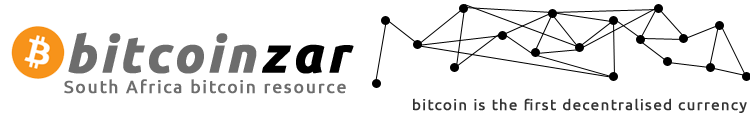Pick n Pay is a retail giant in South Africa with more than 1500 stores nation wide where you are now able to use bitcoin to make purchases, including the including PnP Express, Pick n Pay Clothing and bottle stores.
Pick n Pay is a retail giant in South Africa with more than 1500 stores nation wide where you are now able to use bitcoin to make purchases, including the including PnP Express, Pick n Pay Clothing and bottle stores.
At Pick n Pay you can pay for your groceries, municipal bill, or even buy electricity and airtime, all with bitcoin in your wallet on your phone.
To be able to spend your bitcoin at Pick n Pay, you need to preferably have a self custodial bitcoin lightning wallet with some bitcoin in it, as well as the Crypto Convert app on your phone. The app will convert the Pick n Pay Rand total at the checkout into a bitcoin lightning invoice for your app to pay.
Alternatively, you can do the same thing with your Luno or VALR exchange app on your phone.
Step one
Install and fund a bitcoin lightning wallet, as well as the Crypto Convert app to your phone. Follow the setup instructions on the Crypto Convert app to link to your Lightning wallet. This process will make a 100 sats payment to verify that it is setup correctly (approx 50c).
Step two
At checkout when it is time to pay, tell the cashier that you want to pay with your phone using Contactless QR Payment option. This option will display a square QR code for you to scan. Normally this is option 2 on the point-of-sale device at the till point.
Step three
Open the Crypto Convert app on your phone and scan the QR code. The app will convert the Rand amount to bitcoin and then open your bitcoin lightning wallet for you to pay. If you are using the Luno or VALR app, then you scan the QR code using the appropriate exchange app to make the payment.
And you are done!
As soon as your app has completed the payment, the till slip will print on the cashier till. This whole process should only take a couple of seconds.