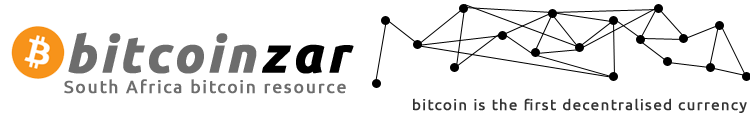Binance was founded in 2017 and is one of the world’s leading cryptocurrency exchange platforms with Bitcoin, Ethereum and more than 150 other different cryptocurrencies to choose from. Binance is arguably the most popular exchange today, and also offers great mobile apps for iOS and Android.
On Binance you can buy bitcoin and other cryptocurrencies with cash, by doing a bank deposit, or you can use your debit / credit card to fund your account.
Binance caters for all levels of user with their Basic, Classic and Advanced layouts and options, which allows people who are new to cryptocurrency to begin easily.
Step 1 Register on Binance
 Enter your Email address and choose a secure password that you will not easily forget. It is a good idea to use a mix of numbers, symbols, upper and lower-case letters.
Enter your Email address and choose a secure password that you will not easily forget. It is a good idea to use a mix of numbers, symbols, upper and lower-case letters.Step 2 Check your email and Activate your account

Buy bitcoin with a debit or credit card
- Visit Binance: Log in to your account
- Go to the Credit Card page: Buy crypto with Credit Card page

To make your first purchase you will need to specify the amount of money you want to spend when you make your deposit. The minimum amount of Rand (ZAR) that you can purchase with your credit card is R300.
Click here to buy bitcoin on Binance with debit / credit card

- Enter the amount of currency you would like to spend. If you need to, you can enter the amount of bitcoin you would like to buy instead.
- Make sure the currency is correct for your country, it should be ZAR for South African Rand. If you are not from South Africa, then change the currency to what is correct for your country.
- Press the Buy BTC button to continue.

It is possible you might need to first secure your account with 2Factor Authentication if you have not done it yet.

- Enter the information to verify your personal details, and enter the details of your credit card.
- Once you have provided the information, your transaction will complete, and you will be led back to your Binance account.
Well done!