 PayPal is a worldwide payment system that many South Africans use to accept payment on their website, or simply to send money to friends and family. There are a lot of people who would like to know how to buy bitcoin with your PayPal account, so we have made this post to show you how to do this step by step. Please note that using PayPal to buy bitcoin will mean paying some extra fees, but depending on the local South Africa bitcoin exchange rate, you might still be able to buy at a good rate.
PayPal is a worldwide payment system that many South Africans use to accept payment on their website, or simply to send money to friends and family. There are a lot of people who would like to know how to buy bitcoin with your PayPal account, so we have made this post to show you how to do this step by step. Please note that using PayPal to buy bitcoin will mean paying some extra fees, but depending on the local South Africa bitcoin exchange rate, you might still be able to buy at a good rate.
Using VirWoX to buy bitcoin using PayPal you are going to pay around 9% in fees, but this is still the cheapest, easiest, and fastest way to buy BTC with PayPal. It is possible that you may need to wait a few days after opening your VirWoX account before you can deposit money. After your first deposit, future deposits can be made instantly. Your initial buying limit is $88 per day or $261 per month, although these limits grow over time if you buy frequently.
How to buy bitcoin with your PayPal account by Using Virwox
Here are the 5 easy steps you will need to follow to buy bitcoin on Virwox using your PayPal account:
- Register a free account on Virwox.com
- Add funds to your Virwox account using your PayPal account
- Buy Linden$ (SLL) with USD/EUR
- Buy bitcoins with your linden$ (SLL)
- Withdraw your bitcoins to your bitcoin wallet
Step 1, visit virwox.com and regsiter for a free account

Complete the registration page, and confirm your email address. Don’t get confused by the section titled “Link to avatar”. You can leave this untouched. Once you have registered, you will have made a temporary account. Verify your email address by clicking the link in the email that they send you.
Once you have done this step, you can login and change your temporary password. If you do not change your password, your account will be deleted! Secure your account by changing the password as soon as you have logged in.
Change your password by clicking the “Change Settings” link in the left menu. Choose a new password, confirm the password, and then click the “Change Password” button to save it.

Step 2 Add funds to your account using PayPal
Once you have logged into your new account, click the “Deposit” link in the menu on the left side of the screen.

You will be directed to the Deposit screen where you will see the charges and list of deposit methods. Since you will be depositing using your PayPal account, go down to the PayPal area and put in the amount of USD or Euro you wish to deposit, and press the “Check out with PayPal” button. Please note that brand new accounts will have restrictions on how much you are able deposit.

You will be re-directed to your PayPal account, where you can login and make the payment.

Step 3 Buy Linden$ (SLL) with USD/EUR
Once you have made the payment from within your secure PayPal account, you will be re-directed back to the Virwox website, where you will now see confirmation of your payment your updated USD balance. Now that you have money in your account, you need to convert the USD (or EUR if that is what you deposited) into SLL. To do this click the USD/SLL link in the menu. (If you deposited another currency, you will need to click the appropriate link to convert to SLL)

You will now be shown the screen to convert your balance to SLL (the currency used in the game Second Life). In the “Exchange USD to SLL” section of the page, select how much you would like to sell in return for SLL, and press the “Next” button.

You will need to confirm your order on the next screen by pressing the “Place Order” button to continue.

The next screen will confirm that your order was placed. The USD was sold for SLL and in the Account balance on the left, you will see your SLL balance and the USD balance have both changed.
Step 4 Buy bitcoins with your linden$ (SLL)
Now that you have SLL, you can buy bitcoin! Click the BTC/SLL link in the menu on the left to sell your SLL for some bitcoin.

In the “Exhchange SLL to BTC” section your bitcoin amount will default to the maximum you are able to purchase with your SLL balance. Press the “Next” button to sell your SLL and get some bitcoin!

You will once again need to confirm your order by clicking the “Place Order” button to buy the bitcoin.

Success! You will be shown a confirmation screen for your order, and your SLL balance, as well as your BTC balance in the left menu will reflect your bitcoin purchase.
Step 5 Withdraw your bitcoins to your bitcoin wallet
Now you are able to withdraw your bitcoin to your own bitcoin wallet by pressing the “Withdraw” link in the left menu.

You will need to specify the amount of bitcoin you would like to withdraw, as well as the bitcoin wallet address you would like to withdraw your bitcoins to. When you have added that information, you can press the “Request Withdrawal” button to begin.

You will get confirmation once your withdrawal has been processed, and you will be able to see the BTC balance in the left menu has been updated to reflect the withdrawal.

To conclude, this is an easy way for people to buy bitcoin using PayPal or even credit card, however it is not the cheapest. Please share this post if you found it helpful!
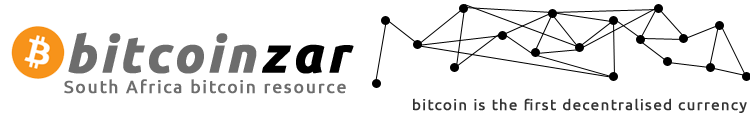







Great Site. Lots of info have you thought about a faucet on the site or did I miss it. Please check me out at BitCoinBarry.com or go straight for the cash at faucet.bitcoinbarry.com. and let me know what you think
Does it also work the other way round? Would one be able to easily transfer your bitcoin to PayPal?
Do you have some you’d like to exchange for PayPal dollars?
Nice article…
Plenty of money to be made with Bitcoin + PayPal
You can also try this Doubler ? e.g, double small amount of Money (0.0017 BTC / R 10) then sell Using the method
Click on My Link – https://hourlycoins.biz/?ref=kaymyster
If you like our service BTC Tip : 1LJ7y9oipeVLao91Ktv5T9XXjiZeembnKE
nice Article Thanks for posting this very informative post.
btw. Would like every one here to come join out Bitcoin Community of people helping people earn and save bitcoin. feel free to visit my information page @ http://edwinramos.biz
magine One Wallet That Does it All, Fiat or Digital? NetCents Has
Look at your wallet in your pocket right now. It holds debit and credit cards, change, dollar bills, parking cards, store gift cards and more. Shouldn’t your online wallets do that same? There are dozens of online companies and wallets that handle one form of currency, yet aren’t even close to the functionality of the wallet in your pocket, which we’ve been using for hundreds of years. Isn’t it time for one wallet to do it all, whether it is fiat or cryptocurrency. NetCents says it is time to upgrade your online wallet with the NetCents wallet.
https://www.bitconnect.co/bitcoin_news/bitcoinfront/details/111
https://bitconnect.co/bitcoin_news/bitcoinfront/details/107
Hello,
Would you be interested in exchanging BitCoins for our
company shares? We have over R800 million in shares and we are
willing to give 50% off towards a transaction higher than R100k
(offer stands for 30 days)
The company is successful in many countries in Europe such as
Germany, Switzerland and Holand. Now they are wanting to expand
into Africa so this is a great opportunity for your business
growth as well as a convenient method of payment for us.
Proof of company
“https://quotes.llb.li/mobile/detail.html?listing=31730234,244,1”
Please let me know who I should be
speaking to or if you could help me.
Regards,
That’s really very easy ways to Buy BTC instantly using Paypal! Cheers!
Just bought my first bitcoin using PayPal. One of the affiliate companies that I work with pay out only to PayPal and I finally got the opportunity of using it this way.
This is NOT the best way to buy bitcoin, we know this, but it is a way to buy bitcoin with your Paypal account, which you cannot do on Luno. This method is expensive, and there are limitations, because people try to buy bitcoins with paypal and then they contact paypal and try to reverse the transaction. The company takes a high risk taking paypal transactions and so they have measures in place to combat this with new users. If your account is not brand new, you can do withdrawals instantly, and have much higher amounts that you can buy at a time.
Still, it is not as cheap as using a regular exchange, but its a trusted way to buy bitcoin with paypal, instead of withdrawing the money from Paypal to your bank account.
It works fine for me all the time….how did it go for you?
It turned out fine. Site is kind of weird to interact with. Always hard to log in, always need to change password. Those hassles are worth it though to use paypal. Thanks =)