 The TREZOR (by SatoshiLabs) is a first-of-its-kind hardware wallet that allows Bitcoin users to safely and conveniently store and spend their bitcoins, without having to worry about malware, keyloggers, or third parties.
The TREZOR (by SatoshiLabs) is a first-of-its-kind hardware wallet that allows Bitcoin users to safely and conveniently store and spend their bitcoins, without having to worry about malware, keyloggers, or third parties.
While there are now other hardware wallets available, the TREZOR is one of the most well known bitcoin hardware wallets. The wallet is a physical storage device that you can securely store your bitcoins on. The name TREZOR translates into ‘vault’ in most Slavic languages, including Czech. A kind of ‘vault’ for your private bitcoin key, Trezor claims to use a number of clever tricks to maintain security even on compromised and unsafe machines.
The TREZOR device is based on an ARM Cortex M3 processor clocked at 120MHz. It has a 128 x 64 pixel OLED screen that is both legible and crisp.
There are two hardware buttons, used to perform a number of actions necessary to set up the device and sign bitcoin transactions.
A standard micro-USB port is located at the bottom. The micro-USB port is the device’s only communication with the outside world and only source of power, as there is no battery on board.
TREZOR advertises as the ultimate security
No matter how unprotected your computer or internet connection might be, your coins always stay safe with TREZOR as it never exposes your private keys. TREZOR is an isolated environment for offline transaction signing and using a small display you can visually verify the transaction contents. That’s why all operations using TREZOR are entirely safe.
This video is a walkthrough to show how easy it is to set up the TREZOR and use it.
Trezor installation
Installing the device is straightforward, but it involves about 15 minutes of work which is fine considering you are configuring a secure device. Once connected, you need to browse to myTREZOR.com and download a browser plugin that you need to install. Once you have installed the plugin, and chosen a pin for the device, you will need to write down a 24 word seed that you can keep safe. The seed will allow you to reconstruct your Trezor wallet in case you lose the device or it is stolen from you….do not share the seed with anyone, and keep it safe.
Trezor uses BIP39 and BIP44 standards for creating new wallets, so the generated seed can be used by other compatible wallets such as Mycelium 2.0, Wallet32 or Multibit HD.
The TREZOR is easy to use
TREZOR is Windows, OS X and Linux friendly. All you need to do is to connect your TREZOR to the computer and follow the instructions. There are only two buttons, to confirm or to deny the action, so using TREZOR is as easy and as intuitive as it can be. Users can backup the whole TREZOR contents on a small piece of paper and use this backup to regain access to all their coins in case of disaster, loss or theft.
Community driven open-source
TREZOR code is open-source and technical decisions are discussed with the wider developer community. Everything can be audited by an independent third party. This ensures that TREZOR is absolutely transparent and backdoor free.
You can purchase a Trezor online at https://www.buytrezor.com and right now the cost of a single Trezor is $119, but if you buy a pack of 3, you can get a discount price.
My Trezor
 I have been using my Trezor for a couple of months and absolutely love it, and I feel a lot safer with my bitcoins securely stored on the trezor device. I was lucky enough to win my Trezor in a competition held by 99bitcoins run by Ofir Beigel (@ofirbeigel).
I have been using my Trezor for a couple of months and absolutely love it, and I feel a lot safer with my bitcoins securely stored on the trezor device. I was lucky enough to win my Trezor in a competition held by 99bitcoins run by Ofir Beigel (@ofirbeigel).
Ofir has written a great review of the trezor on his website, go check it out. You should also check out his website for competitions and giveaways if you are feeling lucky!
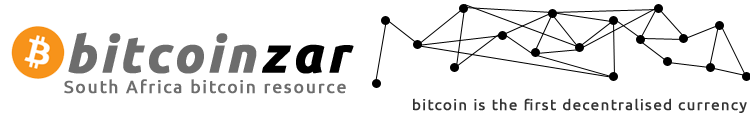







Im currently using Luno and the fees are killing me, if I buy this device where am I going to exchange my bitcoin ?
You can try Ice Cubed exchange too http://www.ice3x.com they have different fees
Sorry BitZar, I must admit I have not read the article 😛
Where and how can I order the trezor wallet?
Read more info here: https://www.bitcoinzar.co.za/buy-a-trezor-wallet-in-south-africa/