Step 2: Add your credit card
In order to add your card successfully so that you can instantly buy bitcoins with a credit card, you need to:
- Provide data about your payment card (any debit or credit card)
- Upload photos proving your ownership of the card (selfie with a card and photo of the card next to your ID document)
- Enter CVV/CVC
- Pass verification by small charge amount
You should be logged into the CEX.IO website. Click on the green ‘Deposit’ button on the top right, or the ‘Cards’ link on the top, in order to add your credit card details.

Once you have added your card details, you will need to upload a selfie of yourself with the card, as well as a photo of the card with your ID or Passport. Make sure your face and information on the card and ID are clearly visible and unobstructed.

Selfie requirements:
- Look straight into the camera
- The photo should be in color
- Your face and card information must be clearly visible
- Do not wear sunglasses, a hat, or a headband
- The photo should be recent
- Image should be in high resolution (min 300 dpi)
- Allowed formats: JPG, GIF, PNG, TIFF, and PDF
- File size should be no more than 15 MB

For the second photo make sure the card and ID are placed next to each other on a flat surface when you take the photo.

After you have added your selfie and photo of your card with ID, you will be required to send the 3 digit CVV / CVC number at the back of your credit card.

The final step in the process is a test of your card. CEX.IO will charge a small amount to your card which they will refund. If all your details are correct, the transaction should go through, and you will get notification from your bank via SMS message, or email. In the notification the bank will tell you how much was charged to your card. Use that amount on the next screen.

This is the last step in adding your card. Once you have done this, you just have to wait for the compliance department to approve your card. If there is anything that is not correct, they will contact you and let you know what other information they require.
Once your card is approved, you can now actually buy bitcoin with a credit card already! In the next step, I will explain how to do that in Step 3….
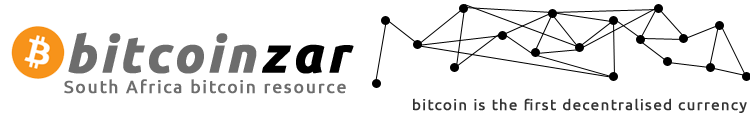








Most exchanges want you to deposit at least R250 to your account, once your account is funded, you can buy even R100 worth if you want.
You still deposit by credit card to fund the account, then you can use the exchange. The other method you are charged a USD set price for some bitcoin at a premium.
Is it possible for someone in Australia to join and deposit funds to buy BTC?
As far as I know it is possible yes