Step 3: Funding your account with your credit card
Now that you have added your credit card to the website, and it has been approved, you can easily buy bitcoins using your card. If for example you would like to buy 0.1 BTC, then on the home screen after you have logged in, you can see put in the amount of bitcoin you would like to buy in the custom amount box, and it will automatically work out a quote in USD as to how much that will cost.

In the above example, if I want to buy 0.1BTC, the cost will be $60.20, and this is how much I should deposit. Just to cover any other fees, I will deposit a tiny bit extra, so that I can be sure I will have enough funds to get 0.1BTC, so for this example, will deposit $65.
To deposit the money, click the green ‘Deposit’ button on the top right of the page. Now that you have a card added, you can see your card listed there. Click your card to select it, and then in the blue colum on the right, put in the amount of Dollars you want to deposit. In this case, I put in $65 into the amount box. Next put the CVV number from the back of your credit card into the form that opened under your credit card, and press the blue ‘Deposit’ button.

After you deposit, you will need to complete the security verification from your bank. In this case, Standard Bank in South Africa. I get an SMS from standard bank with the OTP (One Time Pin) that I need to submit to confirm the transaction. Once this is done, the funds are sent to CEX.IO

A confirmation of the deposit is shown on the screen. You can click the ‘X’ in the corner to close the confirmation box.

Please be aware that CEX.IO have deposit fees for when you make a USD deposit, and unverified accounts have a daily deposit limit of $400. You can increase limits by completing verification and upgrading your account type. A verified account has a limit of $10 000 per day that you can deposit into the exchange, simply upgrade from a basic account to a verified account to get this limit. See your limits and upgrade your account here https://cex.io/limits-commissions
When you make a USD deposit, you will pay 3.5% + $0.25 in fees. To deposit $65, you will pay $65 + $2.28 (the 3.5% CC fee) + $0.25 = $67.52. So the amount that will come off your account will be $67.52, and your balance on CEX.IO will be $65.
To view the fee schedule for purchases, as well as the trading fees for using the exchange, go here https://cex.io/fee-schedule#/tabCashInOut
The CEX.IO deposit fees are shown below:

Now that you have deposited money by using your credit card, you are ready to instantly buy some bitcoin! I will show you how to do that in the next step.
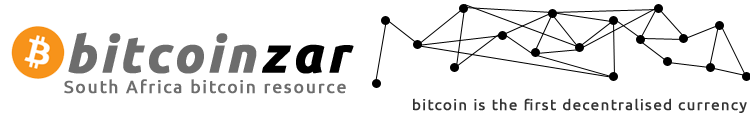









Most exchanges want you to deposit at least R250 to your account, once your account is funded, you can buy even R100 worth if you want.
You still deposit by credit card to fund the account, then you can use the exchange. The other method you are charged a USD set price for some bitcoin at a premium.
Is it possible for someone in Australia to join and deposit funds to buy BTC?
As far as I know it is possible yes